Power BI Training
Want to create dashboards & reports without depending on IT staff or database admins? Your search will end here, don’t waste time, take up Power BI course. Our Power BI Course lets you master the Microsoft Power BI tool. We provide best Power BI Online sessions to help you learn concepts like using Power BI, Modelling, DAX, Working with Data Table, Visualizations, Exploring Data, Power BI Service, Power BI Mobile, Power BI Financial Dashboard … etc. Microsoft Power BI is a tool to analyse data and extract business insights from it through developing interactive dashboards. This Power BI Course will help you to solve business problems.
Course Content
POWER BI : Course Content
Getting Started
Guided Learning for Power BIUsing Power BI
Building Blocks of Power BI
A quick look at the Power BI Service
Review this First section of Guided Learning
Getting Data
Getting DataGetting started with Power BI Desktop
Connect to data sources in Power BI desktop
Clean and Transform you data with the query Editor
More Advanced Data sources and transformation
Cleansing Irregularly Formatted Data Data
Additional features paid non paid features/comparision with other visualization tools
Modeling
ModelingHow to manage your data relationships
Create calculated columns
Optimizing Data Models for Better visuals
Create measures and work with time-based functions
Create Calculated Tables
Explore Time-Based Data
DAX
Introduction to DAX
DAX Calculation types
DAX Functions
Using variables in DAX Expressions
Table Relationships and DAX
DAX Tables and Filtering
Working with Date Table
Create a dynamic Date Table: PreviewCreate a Dynamic Date Table in the Query Editor
Create a Custom Date Table
Create Year to Date, Month to Date and Week to Date Functions
Compare Data between Custom Quarter Periods
Visualizations
VisualizationsCreate and customize simple visualizations
How to use Combination Charts
Create and format slicers
How to use map visualizations
How to use tables and Matrixes
How to used scatter charts
How to use water fall and funnel charts
How to use gauges and single number cards
How to modify colors in charts and visuals
Style your Reports with Shapes, Text boxes and Images
Style your reports with page layout and formatting
Create Complex Interaction between Visualizations
Duplicate a Report Page
Show categories with No Data
Customize visuals with Summarization and Category Options
Arrange the z-order of report elements
Visual hierarchies and drill down behaviour
R visuals in Power BI
Exploring Data
Exploring dataUse quick insights in the Power BI Service
Create and configure a dashboard
Ask questions of your data with Natural language
Create custom Q & A suggestions
Share dashboards with your organization
Display visuals and tiles full-screen
Edit Title details
Get more space on your dashboard
Power BI Service & Power BI Mobile
Module IntroductionContinuing our Work and why we need Power BI Service
Comparing Power BI Free, Pro and Premium
Logging in to Power BI Service
Understanding the Interface
Publishing and sharing
Publish Reports from Power bi desktop
Print and Export Power bi dashboard
Importing our Data from Power BI Desktop to Power BI Service
Understanding the Dataset Menu
Working on Reports
Introducing Dashboards
Exploring our Workspace
Data Refresh
Understanding Gateways
Comparing Personal and On-Premise Gateway and Installing a Gateway
Creating a Scheduled Refresh
Integrate OneDrive for business with Power BI
Publish a Report to the web from Power BI
Working alone or Collaborating with Colleagues
Collaborating in App Workspaces
Sharing the Results
Publishing the App
Create a content pack in power bi
Connect to a content pack from a group in Power bi
Edit content pack in power bi
Content Packs from Online Services
Power BI Mobile: Installing and Understanding the Mobile App
One Last Thing: Excluding Datasets from Sharing
Module Summary
Power BI Financial Dashboard
Power BI Finance Dashboard: Add Current Accounts, Income / Expense, Etc.Activity: Data Structure and Profitability Ratio's
Power BI Finance Dashboards: Add Liquidity Ratios to Power BI Finance Dashboard
Activity: Add Liquidity Ratio's to the Finance Dashboard
Power BI Finance Dashboard: Add Activity Ratios to Power BI Finance Dashboard
Activity: Add Activity Ratio's to your Finance Dashboard
Power BI Finance Dashboard: Debt Ratio's
Activity: Add Debt Ratio's to your Power BI Desktop.
List of Financial Ratio's
Publish your dashboard to the Power BI Service and Share with your teams.
Activity: Publish and share your Power BI Report
Why Power BI
What Are The Power BI Course Objectives?
- By the end of this Power BI Course you will master
- Connecting data sources in Power BI desktop
- Using variables in DAX expressions
- Creating a dynamic date tables
- Create and customize simple visualizations
- How to use map visualizations
- How to use matrixes and tables
- How to use scatter charts
- Use quick insight in the power BI service
- How to import power BI desktop to Power BI service
- Publish your dashboard to Power BI service and share with your teams
There are no prerequisites to learn this Power BI Certification Training. Developer, project manager, business analyst, IT professionals, business executives and aspirants who wish to start their career in Power BI field can learn this course. With plenty of real time examples, clear explanations you will master many advanced aspects of Power BI.
Features
Prerequisites to Learn Power BI
Live Online Training
Corporate Training
Job Support
198
Total reviews
4.9
Aggregate review score
100%
Course completion rate



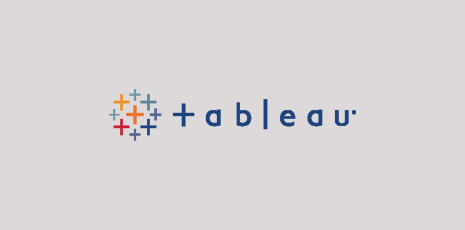





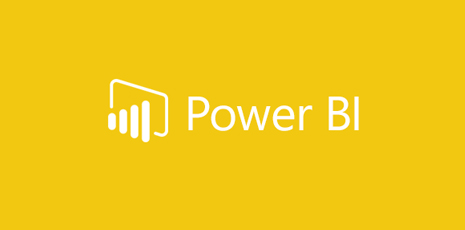
Jameer
I had great experience at IBM IT Solutions. It is best institute to learn Power BI Course. The trainer was very patient and his teaching was really unbelievable.
Sirisha
Honestly the IBM IT Solutions is the best place to learn Power BI. The way the trainer teaches is unique and his patience level is very high. I am happy after attending the classes.