Splunk Training Online
Become a Splunk expert by learning Splunk user interface, searching, creating reports & dashboards, creating lookups, creating scheduled reports & alerts, filtering & formatting results, creating tags, creating work flow actions and creating data flow models. We can also assure you that we will provide you job orientedSplunk Online Training. As there are no prerequisites to learn Splunk Online Course.The system administrators, software developers, analytics managers, end user and interested ones aims for a career in Splunk industry can take this course.
Our online training method allows you to learn from anywhere. If you are looking for Splunk Certification Training in Hyderabad, you can contact us. If you want to know the price of Splunk Training please write back to us. Enrol today to attend a free demo on Online Splunk Training.
Course Content
Module 1: Installing Splunk
- Splunk: What does it Mean
- How should Splunk be Configured
- Identifying Splunk Instance Types
- Hardware Recommendations Indexers
- Hardware Recommendations Search Heads
- Splunk Install Packages
- Supported Platforms and Browsers
- Splunk Installation
- Splunk Directory Structure
- The Splunk Command Line Interface
- *NIX Run Splunk at Boot
- Splunk Windows Services
- Splunk Processes : Splunkd
- Splunk Proces ses : Splunk Web
- Apps Installed by Default
- System Settings
- Describing General Settings
- Restarting the Server from Splunk Web
Module 2: License Management
- SplunkLicenseTypes
- Adding aLicense
- License Warnings and violations
- What Counts As Daily License Quota
- Viewing Alerts
- License Staking
- Master License Server
- License Pooling
Module 3: Basic Data Input
- Adding an Input With Splunk Web
- How can you tell what Appyou are in
- Adding your Monitor Input
- Preview Data
- Specify the Source
- Select Host,Source type and Index
Module 4: Managing Apps
- What is an App
- Apps configured by Default
- Viewing All Apps
- Managing Apps
- Installing an App Manually
- Enabling and Disabling Apps
- Deleting an App
- App Permissions
Module 5: Splunk Configuration Files
- Configuration Directories
- Default vs. Local Configuration
- Global Context vs. UserorApp Context
- Runtime Merging of Configurations
- Configuration Testing Commands
Module 6: Universal Forwarders
- ForwardersandIndexers
- Benefits of Using Forwarders
- Splunk Universal Forwarder
- Heavy Forwarder Configuration Steps
- Configuring the Receiving Port
- Downloading the Universal Forwarder Installer
- Installing Universal Forwarder Manually
- Forwarder Configuration Files
Why Splunk
What You will Learn in This Splunk Course Training?
- Introduction to Splunk User Interface
- Using basic transforming commands
- Creating reports and dashboards
- Creating scheduled reports and alerts
- Using Pivot
- Using mapping and single value commands
- Correlating events
- Correlating events
- Creating and using Macros
- Creating and using Macros
Features
Prerequisites to Learn Splunk
Live Online Training
Corporate Training
Job Support
286
Total reviews
5.0
Aggregate review score
100%
Course completion rate



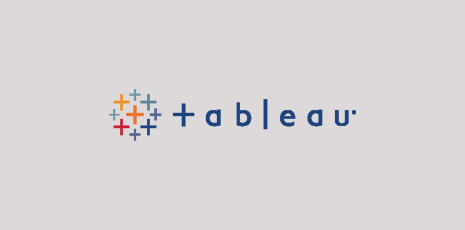





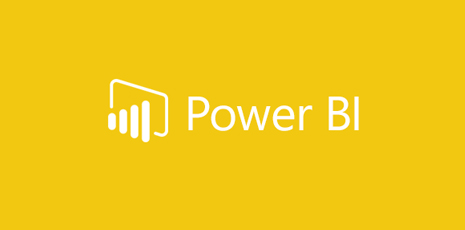
Rahul
I undertook Splunk course and overall the training session was really awesome. The trainer have great knowledge of subject and the whole training was informative too. Training was well organized and the trainer had great agenda for training.
Dilip Singh
I had a great experience with IBM IT Solutions. The trainer is knowledgeable and good in providing basic and advanced training. The videos of classes are also provided which are good for future reference. The trainer very patiently answered all my queries. I would recommend this institute for Splunk online training.