Tableau Training
Tableau is best business intelligence tool available in market today. Learn all skills required to become a Tableau expert. Learn how to create and display data in Tableau. Our Tableau Online Training program will help you to understand Tableau dashboard and learn data visualization. Our Tableau Course will help you to prepare for Desktop Qualified Associate certification. This Tableau Certification Course is suitable for BI professionals, software developers, system and IT administrators.
Learners will learn concepts of data visualization. Learner will be well versed with concepts like data connections, types of extensions and connection types, tableau generated fields, show me charts, advanced charts, Polygon charts, types of filters, key functionalities, analytics pane, data blending, building interactive dashboards and more. After completing Tableau Course, learner will be able to analyse business and develop highly insightful information.
Course Content
Module 1:
- Tableau Introduction
- What is Business Intelligence
- Tableau Role in BI
- Why Tableau?
- Compare with Other Tools
Module 2: Products of Tableau
- Tableau Desktop
- Tableau Server
- Tableau Public
- Tableau Reader
Module 3: Getting Started
- What is Tableau?
- Tableau Architecture
- What is My Tableau Repository?
- Tableau Interface
Module 4: Data Connections
- Data Model
- Connecting to Data
- Introduction to data source concepts
- Types of Joins
- Cross database joins
- Data Interpreter
- Union
- Custom SQL
Module 5: Types of Extensionsand Connection types
- .twbx
- .twb
- .tde
- .twbx vs .twb
- Live vs Extract
Module 6: Worksheet Details
- Dimensions and Measures
- Data Types and properties
- Geographic role
- Marks Card
- Using Show Me
Module 7: Tableau Generated Fields
- Measure Names
- Measure Values
- Number of records
- Longitude
- Latitude
Module 8: Show ME Charts
- Text Table chart
- Heat Map
- Tree Map
- Highlight table
- Symbol map
- Filled map
- Pie chart
- Bar chart
- Stacked bar chart
- Side by side bar chart
- Circle view
- Side by side circle view
- Line chart with discrete and continuous date
- Discrete vs Continuous
- Area chart with discrete and continuous date
- Dual combination
- Dual lines chart
- Scatterplot
- Histogram
- Box and whisker
- Bullet graph
- Packed bubble
Module 9: Calculations and Parameters
- Calculated Fields
- Parameters
- Customized Calculating Fields
- Functions –Logical, Date and String functions
- Working with aggregate versus disaggregate data
- Usage of Logical conditions
- InshelvesCalculations
- Level of detail expression
Module 10: Table Calculation
- Explain scope and direction
- % total
- Running calculations
- Moving Average
- Percent Difference
Module 11: Advance Charts
- Waterfall Chart
- Donut Chart
- Candlestick chart
- Map with Pie
- Custom Shape Chart
- Dual combination chart without using date field
- Word cloud
- Quadrant Chart
- Advance text table with up and down arrow
- Waffel Chart
Module 12: Polygon Charts
- Venn Diagram
- Funnel Chart
Module 13: Working with Axis charts and Analysis
- Blended Axis
- Dual Axis
- Edit axis
- Totals & Subtotals
- Replacing data source
- Edit Alias of fields
- Custom Split
- Data source filter
- Extract filter
- Dimension filter
- Normal filter
- Quick Filter
- Context filters
- Top/Bottom N
- Highlighter
- Sets
- Sorting
- Groups
- Bins
- Hierarchy
- Combined fields
- Reference Line
- Reference Band
- Distribution Band
- Constant Line
- Average line
- Trend Line
- Forecasting
- Clustering
- Adding background images
- Changing image based on filter
- Publishing into Tableau Server
- Authorization
- Tableau Reader
- Export as pdf, image
- Adding Row level security
- Username function
- What is Data Blending?
- Difference between blending and joins
- When to use blending vs joins
- Adding user
- Setting permission
- Groups
- Sites
- Projects
- Scheduling Refresh
- Combining multiple visualizations into a dashboard (overview)
- Tiled vs Floating
- Dashboard Object
- Actions
- URL
- Filter
- Highlight
Module 14: Modifying Data Source and Renaming Fields
Module 15: Types of Filters
Module 16: Key Functionalities
Module 17: Analytics Pane
Module 18: Background Images
Module 19: Sharing and Publishing
Module 20: Security
Module 21: Data Blending
Module 22: Tableau Server
Module 23: Building Interactive Dashboards
2 LIVE PROJECTS
Features
Prerequisites to Learn Tableau
Live Online Training
Corporate Training
Job Support
287
Total reviews
4.7
Aggregate review score
100%
Course completion rate



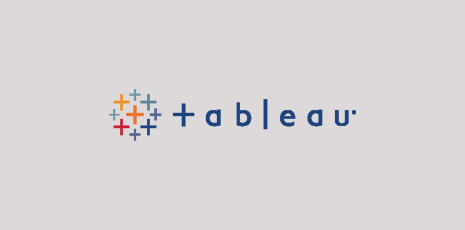





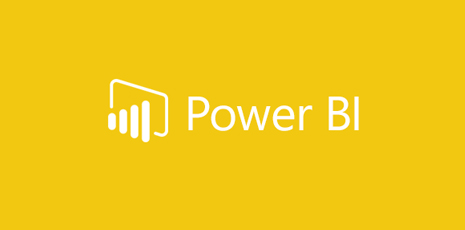
Sushma Reddy
I have completed Tableau course through online training, this institute has good Tableau instructor. And the foremost feature is they will provide videos of all sessions it will be helpful for future reference. I will surely comeback to this institute if I had to learn any other course and would recommend to others too.
Nirosha
I have attended for Tableau training, totally it was a good experience working with IBM IT Solutions. The trainer subject knowledge is good and he will explain the concepts in simple manner so that everyone will be confident that anyone can be capable to crack any interview with this learning experience. Special thanks to IBM IT Solutions trainer in helping me reach out my carrier endeavours.